Problema de compatibilidade com atualizações® Bluetooth e Microsoft Windows 7*
Qual é o problema?
Identificamos um problema de compatibilidade com o Bluetooth da Intel® após você instalar uma das seguintes atualizações do Microsoft Windows* em um sistema Windows 7*:
As atualizações do Windows são cumulativas. A lista poderá ser atualizada no futuro.
Você pode ter problemas com o seguinte:
- Transmissão de áudio ou transferência de arquivos via Tecnologia Bluetooth®
- Novos dispositivos Bluetooth podem parecer emparelhados, mas não estão funcionais
- Uma mensagem de erro aparece durante a desinstalação ou atualização do software Bluetooth Da Intel:
Há um problema com este pacote instalador do Windows. O programa executado como parte da configuração não foi executado conforme o esperado. Entre em contato com seu pessoal de suporte ou com o fornecedor do pacote.
Como posso resolver o problema?
Você pode resolver o problema de compatibilidade com o novo software Bluetooth, lançado no Centro de Downloads.
Software Bluetooth Intel® para a família de processadores Intel 7* (19.0.1603) e posteriores para a família de processadores Intel® Wireless 8260/7265/3165/7260/3160.
Como instalar a nova versão
Clique em ou no tópico para obter detalhes:
Desinstale todo o Microsoft KB mencionado acima. Pule esta etapa se o KB não estiver instalado.
Selecione o botão Iniciar e selecione Painel
 de Controle.
de Controle.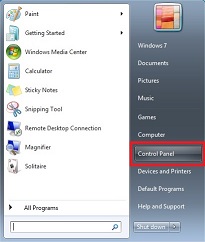
Selecione Programas > Programas e Recursos.
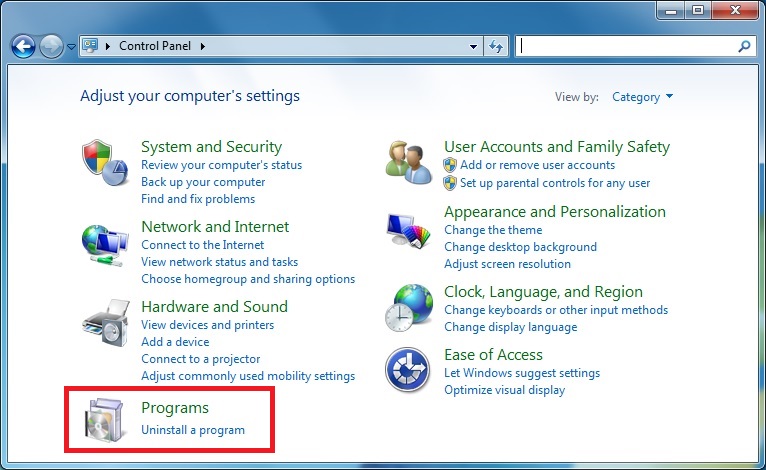
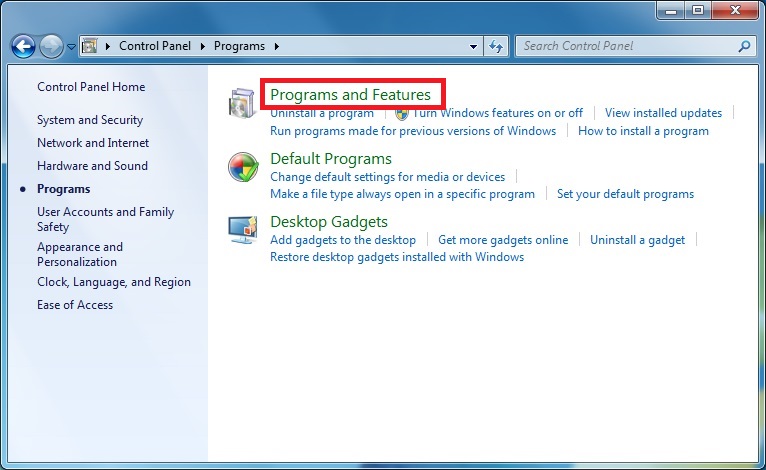
Selecione Exibir atualizações instaladas.
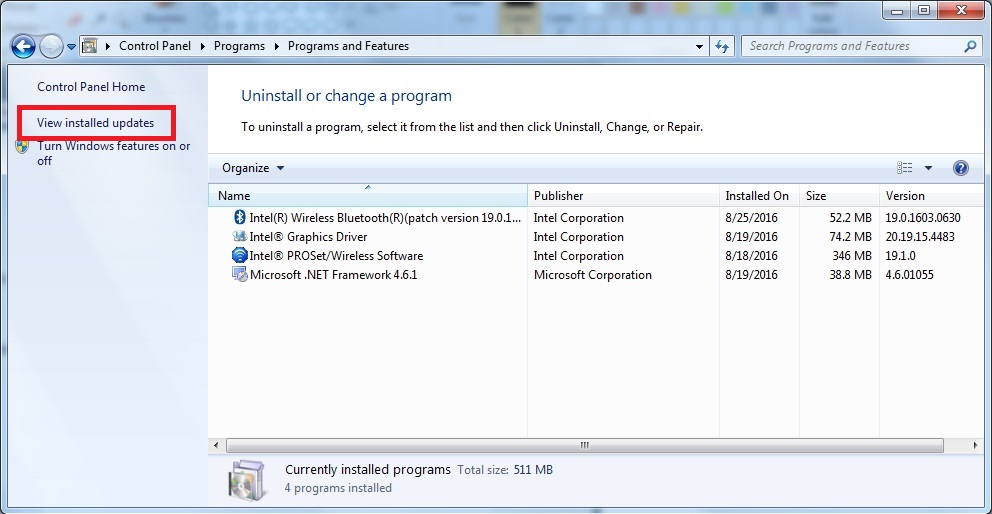
Digite o número KB mencionado acima na caixa de pesquisa no canto superior direito. Selecione a atualização que deseja remover e selecione Desinstalar. Talvez seja necessário reiniciar.
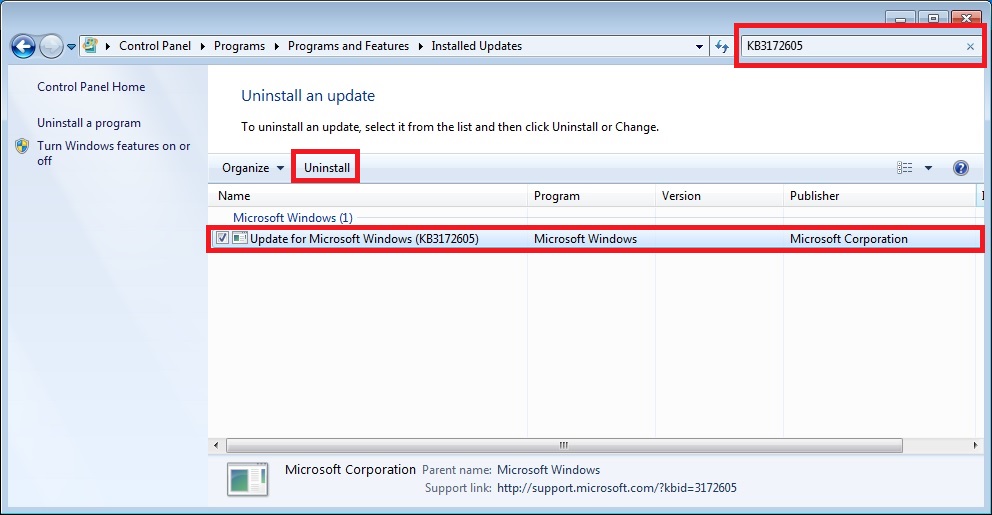
Desinstale a versão atual do software Bluetooth da Intel.
Selecione o botão Iniciar e selecione Painel
 de Controle.
de Controle.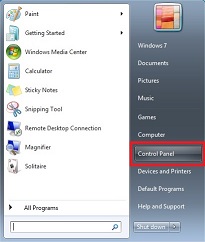
Selecione Programas > Programas e Recursos.
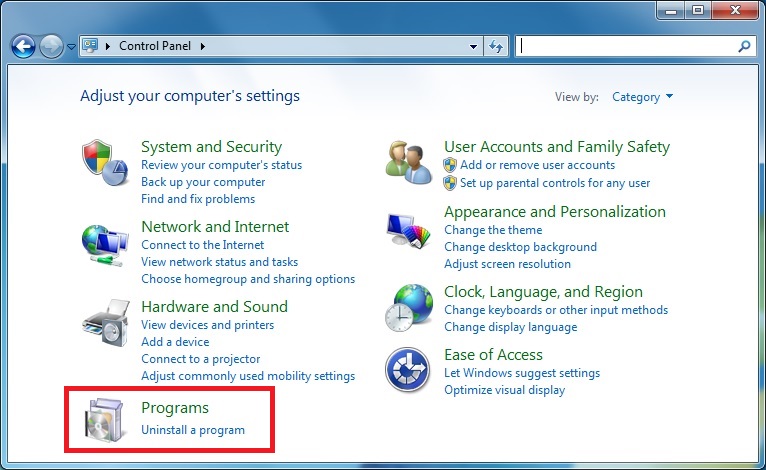
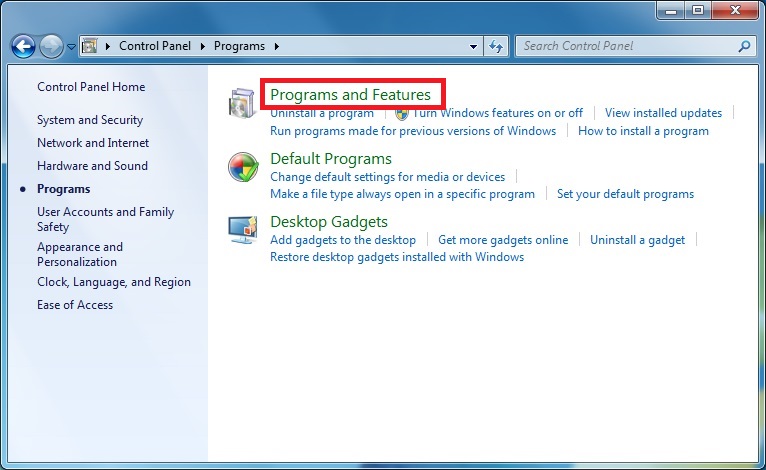
Clique com o botão direito do® Wireless Bluetooth® e selecione Alterar.
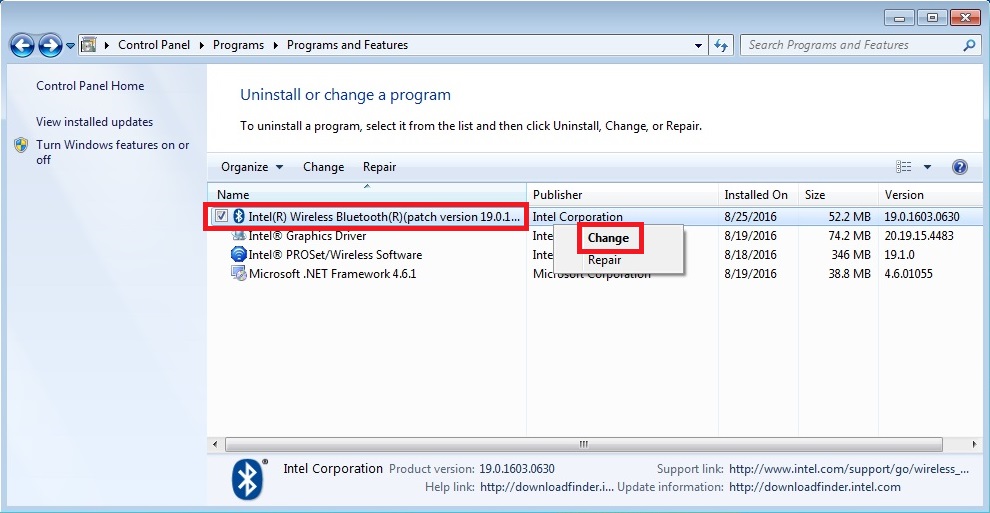
O instalador do software Bluetooth® Intel é aberto. Selecione Next > Remove > Next (Próximo) e siga as instruções. Talvez seja necessário reiniciar.

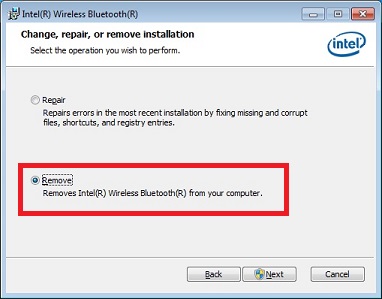
- Faça o download do novo® Bluetooth da Intel.
- Instale o novo software Bluetooth da Intel®.
- Reinstale o Microsoft KB conforme necessário.
| Nota | Se você desinstalou ou não tiver a versão anterior do Software Bluetooth Intel®, você poderá baixar e instalar o software Bluetooth Intel® sem desinstalar o Microsoft KB. |
Se você precisar de ajuda, entre em contato com o Suporte ao Cliente Intel.